 Mon-Fri: 8.00 AM - 6.00 PM
Mon-Fri: 8.00 AM - 6.00 PM drvmedsys@gmail.com
drvmedsys@gmail.com
MD Clock is an easy way to keep track of employee schedules. The design is simple with the every-day user in mind. An employee simply enters his/her user name and password and selects the appropriate event: 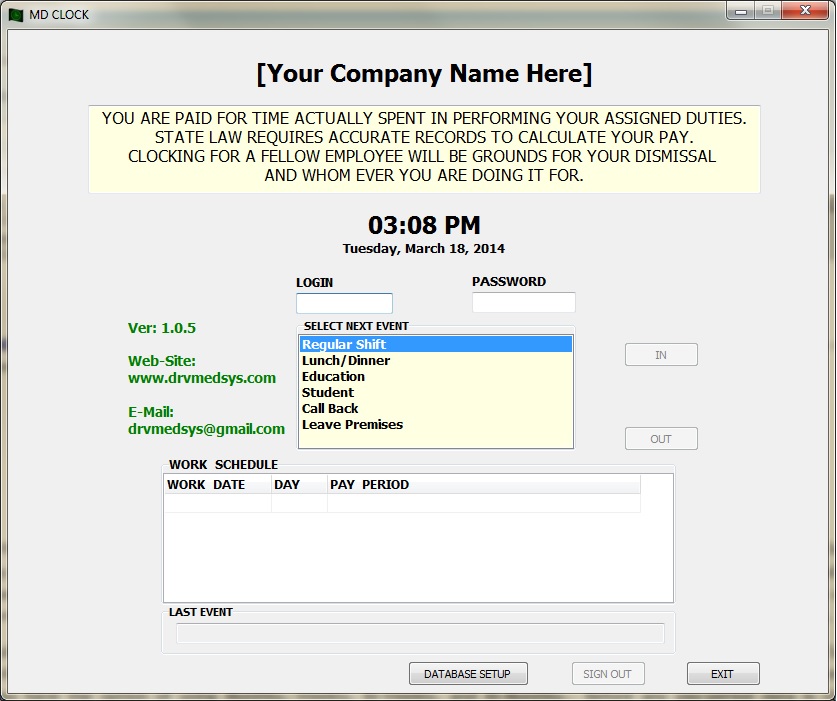
With each event, the employee has the choice to select IN or OUT. By doing so, a record is created that can later be viewed, by an Administrator, in the Reports section of the program. The reports will calculate collected work hours and overtime based on current Labor Commission rules. A gross income report will print per pay-period for each employee with an area to write in specific deductions for your business. At this time, the system does not automatically calculate deductions.
Administrators and Supervisors will have access to adding new hourly rates, as increases occur. Administrators and Supervisors will have access to creating events, when necessary, to complete a pay-period. In setting up a work schedule for employees, you have the option of using Monthly, Weekly, Bi-Weekly, and Bi-Monthly. Before any pay-period data is closed, the Administrator/Supervisor has the opportunity to review the data entered by employees to ensure adherences to the assigned work schedules.
In the likelihood an employee leaves for the day and forgets to clock-out, he/she will be unable to clock-in the next day. An Administrator/Supervisor will have to manually create an event clocking-out the employee before the employee will be allowed to self clock-in for this new day.
MD Clock is a computerized Time-Card that alleviates the added expense of paper or plastic time cards and extra equipment requiring maintenance. MD Clock is ideal for a small practice of a single location.
©2014 DRV Medical Systems Copyrighted
© 2014 - DRV Medical Systems Copyrighted